 |
|||||
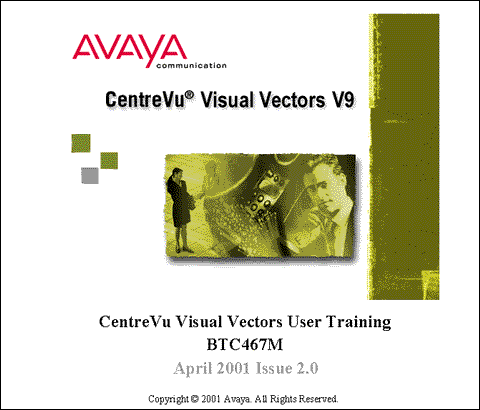
Visual Vectors User TrainingDescription:This multimedia computer-based training introduces users to Avaya’s Visual Vectors software package. Visual Vectors is a drag-and-drop application that allows contact center administrators to easily design and implement vectors for determining how incoming calls are treated. The training includes software simulations to provide hands-on practice using the application. Audience:Contact center administrators or telecommunications staff with responsibility for writing and maintaining vectors. Need:Avaya needed to provide end-user training for new users of the Visual Vectors software package. Deliverables:A self-paced course that includes audio and video clips as well as hands-on simulations. Learners practice using the drag and drop interface, validating vectors, assigning VDNs to vectors, and importing & exporting vectors to other users. Printable job aids are included in pdf format to provide reference tools for vector commands and editing functions. Includes a pre-test and post-test. Final test scores and a certificate of completion can be printed for those learners who may require validation that they have completed the training. This 3-hour course was developed using Click2Learn’s ToolBook authoring software. |
![]()
mission • team • design approach • experience • contact us
  |
©2001 www.lmcinc.com